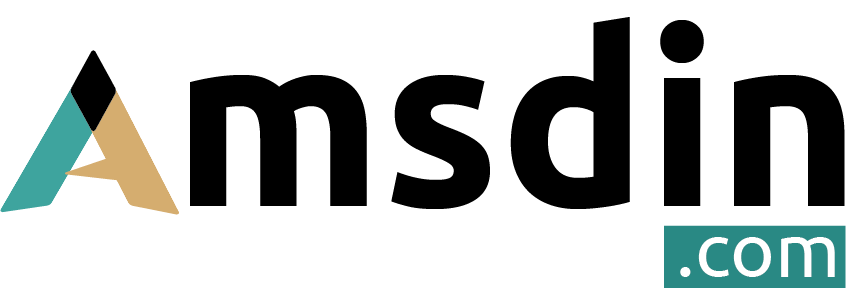The Plug and Play update method is the simplest option available. Just load your images and videos onto a USB stick, plug it into the player, and let the content transfer. Once done, remove the USB stick, and your media will play in a continuous loop.
For advanced applications, you can use the complimentary scheduling software to display diverse content at specific times throughout the day. It also supports scrolling text, customizable image durations, and transition effects for a more dynamic presentation.
Connect the media player to your existing screen using an HDMI cable or a 3.5mm audio jack, depending on the available inputs on your display.

Full Specification
| Player Details | |
| Aspect Ratio | 16:9 |
| OS Version | 11.0 |
| RAM Type | DDR3 |
| Screen Size | 32" 43" 49" 55", 65" |
| Brightness | 250-500 Nits |
| Panel Type | Aluminum frame |
| Input Voltage | AC100~240V 50 /60 Hz |
| Bluetooth | V4R.0 |
| Video format | 4K,4K x 2K,AVS,DAT,ISO,MKV,MOV,MPEG,MPEG4,MPEG1,MPEG2,RM,RV,VP9-10 Profile-2,WMV |
| Audio format | FLAC,MP3,OGG,RM,WMA |
| HDMI Version | 2.0 |
| RJ45 Port Speed | 100Mbps |
| Power Supply | 5V/2V India plug Charge Adapter |

Enhance customer engagement with a Digital Signage Floor Standing Kiosk Display. This sleek LCD Monitor Standee is perfect for retail, hotels, malls, and corporate environments, offering dynamic advertising and interactive content. Upgrade your marketing with high-resolution displays, touchscreen options, and durable designs. Explore cutting-edge digital signage solutions today.