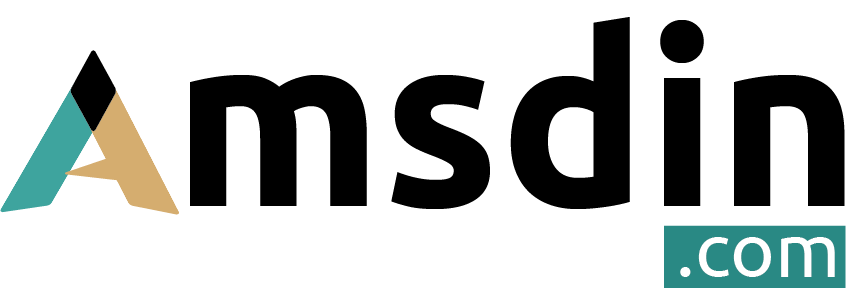The Plug and Play update method is the simplest available. To utilize it, load your images and videos onto a USB stick, insert it into the player, allow the content to transfer, and then remove the USB stick. Your images and videos will subsequently play in a continuous loop.
For more sophisticated applications, you may utilize the complimentary scheduling software, which enables the presentation of varied content at specific times throughout the day. Additionally, it allows for the incorporation of scrolling text and the customization of image duration and transition effects
Connect the media player to your existing screen via HDMI and audio jack depending on your display’s inputs.

Full Specification
| Player Details | |
| High Defination Type | 2k,4k |
| OS Version | 11.0 |
| Storage Size | 2 TB |
| RAM Type | DDR3 |
| Screen Rotation/Orientation | 90/180/270 |
| Model | AMSDIN V4R |
| Type | Digital Signage Mini PC / Android Mini PC |
| GPU | Mali-450 MP2 |
| Bluetooth | V4R.0 |
| Video format | 4K,4K x 2K,AVS,DAT,ISO,MKV,MOV,MPEG,MPEG4,MPEG1,MPEG2,RM,RV,VP9-10 Profile-2,WMV |
| Audio format | FLAC,MP3,OGG,RM,WMA |
| HDMI Version | 2.0 |
| RJ45 Port Speed | 100Mbps |
| Power Supply | 5V/2V India plug Charge Adapter |

An Android Media Player is an essential device for modern digital signage solutions, enabling seamless streaming of high-quality content across various displays. These devices connect to networks via Wi-Fi or Ethernet, making it easy to deliver real-time updates, videos, images, and dynamic data to screens in retail stores, corporate offices, educational institutions, and more.