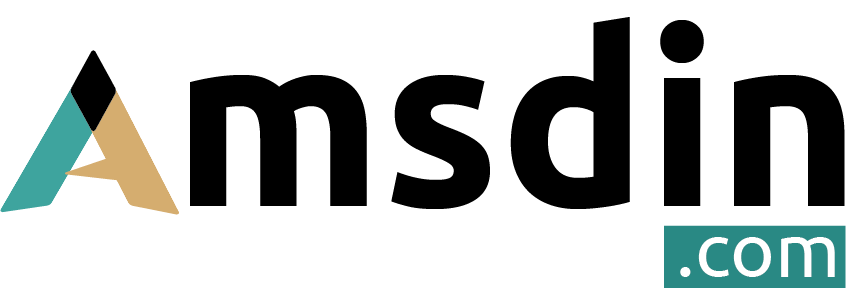Connectivity and Ports in Table Top Touch Screen Displays enable seamless integration with other devices. They typically include USB, along with Wi-Fi and Bluetooth for wireless connections. This allows users to connect peripherals, share content, and access networks easily. These features make the display highly versatile across various settings.
Integrated Computing in Table Top Touch Screen Displays refers to the built-in computer system that allows the display to operate independently without needing an external PC. These systems often run on Windows, Android, or custom OS platforms and come equipped with processors, RAM, and storage. This enables smooth performance, easy access to apps, and plug-and-play functionality for various applications like business, education, or retail.
Interactive Software Compatibility in Table Top Touch Screen Displays ensures the device can run a wide range of applications tailored for various environments. These displays are compatible with software designed for collaboration, education, retail, and entertainment. Whether for presentations, interactive learning, or customer engagement, the display supports touch-optimized apps that enhance user interaction and functionality.

Full Specification
| Player Details | |
| Resolution | 1280 X 800 |
| OS Version | Android 10.0 |
| Brightness | 500 nits |
| Panel | IPS Panel |
| USB Port | USB 2.0 |
| WiFi | 2.4G |
| Dimension | 20 x 175 x 250 mm(W x L x H) |

A Table Top Touch Screen Display offers a range of powerful features that make it an ideal solution for interactive environments. These displays typically feature high-definition or 4K resolution screens that deliver crisp, vibrant visuals, enhancing both presentation and engagement.Equipped with multi-touch capabilities, they allow multiple users to interact simultaneously, making them perfect for collaborative tasks.